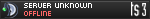Posts: 155
Joined: Tue Mar 12, 2013 11:47 am
Team Speak Rules
Klasser wrote:Teamspeak Rules
IP : 178.79.155.57
Port : 9987
<No Password>
Code of Conduct
- Treat all members in Teamspeak with decency and respect.
- Follow all instructions given by the "Server Police" or "Server Admin/Owner" groups.
This can be seen by the "S" or "O" shield by their name which can be of the color red or grey.- Refrain from messaging profanity or sexually explicit material in the channel, unless it has been announced ahead of time by speech and it can be established that there are no minors in channel.
- Refrain from griefing. This includes excessive yelling, joining and leaving channels, poke-spamming, message-spamming and/or abuse of any powers.
Note that within Temporary channels the "Channel Admin" of that channel has complete control over that channel and its rules.
If someone abuses their powers, PM the Administration/Server Police right away, and if possible, include screen-shots.- When in a channel and you find another members comments offensive or in violation of the rule shown as red, tell them the following line "Please stop that.". Once said, the other person must, as per rules, Stop it. If they do not, talk to the Channel Admin if there is one, if not see if there is a Server Admin/Owner or Server Police online and if not, send a PM to the Administration/Server Police.
Channels
- Main Channels are to be created by Server Owners alone.
- If you wish to have a channel for your clan/guild in the "Guild - Clan Channels" section, PM Klasser or Thor.
- All Primary channels in "Freeworlds - Faction Channels" are able, and restricted, to have 3 sub channels. However, if there is not a member-base to support the use of all three sub-channels, we might ask you to reduce them.
- All Channels that have been requested and approved will be assigned a "Channel Admin" who most likely will be the one requesting it. This person will be able to choose who is able to access this channel.
[size=3]More details on how this works will be explained when/if you get a channel.[/size]- The Lobby is to be clear from cursing and/or any other profanities as it is the channel people connect to, if you wish, curse in your own created channel.
- If you wish to Idle in the Teamspeak, please do so in the "Derek's Sleepy Time Channel", otherwise you will be auto-moved after 1 hour by the server.
This is so that the channels are used by people actually present.Creating your own Channel
- To Create your own channel, simply right click the "User Created Channels" section and click "Create Sub Channel". This will allow you to create a temporary channel with or without a password, which, is up to you.
This channel will vanish once it is empty.- The Creator of a Temporary channel will be automatically be given "Channel Admin" of that channel.
- The "Channel Admin" has full control over what is played in the channel and what kind of language is allowed.
- The "Channel Admin" is also completely allowed to kick anyone from the channel as it is his/her channel
Permissions
- There are certain groups with certain powers, such as the "Server Police" group, "Server Admin" group and "Server Owner" group, these are there to make sure your stay on Teamspeak is one without trouble.
If you still run into trouble and no Police/Admin is online, you can create a channel with a password, and add yourself to the "NON-Pokeable" group, and you will be untouchable.- You are allowed, and encouraged to make/create any channel you wish under the "User Created Channels" section, do note that it is a "Sub-Channel" you are making, and that it is a "Temporary" one. This means that when it is empty, it will go away.
See "Creating your own channel" for more information.- The "Server Police" group have the right to kick or ban you in their capacity as Server Police. Do note that their job is to make sure you follow the rules, and if they deem you to not abide by those rules, you can/will be banned from both the Teamspeak as well as the Freeworlds Freelancer Mod Server.
If you are banned or kicked and disagree, PM the Administration group.Server Groups
- There are special Server Groups available on the Teamspeak, accessible by simply right-clicking your own name, and adding yourself to them.
- You are allowed and encouraged to display what game you are playing and/or what else you are doing by using these groups.
- You are not allowed to add the groups onto other players without their consent will be punished severely.
The server will stop you from harassing the server itself and will prevent you from doing certain things as joining certain channels and/or using certain powers.
Do NOT attempt to circumvent it.
Do note that Klasser has the power and right to overrule all and any rules as he see fit, he wrote them after all.